Cara Ganti Baground Layout Facebook
cara ganti background layout facebook. Background dari layout facebook ini bisa berupa gambar atau foto anda. Cara ganti-nya cukup gampang kok. Anda tidak perlu meng-upload gambar/foto ke photobucket atau images hosting lainnya. Penasaran ? Mau ?
Adapun persyaratan sebelum mengganti background layout facebook, diantaranya :
- Komputer/laptop yang digunakan harus milik sendiri.
- Browser yang digunakan yaitu
Mozilla Firefox atau
Wyzo. Bagi yang ingin men-download Wyzo, bisa klik ini .
- Sudah terinstal
add-ons Stylish di web browser anda. Kalau belum, klik ini.
- Sudah terpasang
layout facebook. Bagi yang belum tahu cara pasang layout facebook, bisa klik ini.
Misal layout facebook anda yang sekarang seperti ini :

Untuk cara ganti background :
1. Siapkan gambar/foto di PC anda.
2. Buka gambar/foto anda lewat browser anda. Caranya
klik kanan gambar anda terus pilih
Open With >
Mozilla Firefox.

3.
Copy URL gambar anda. (Untuk contoh bisa lihat gambar dibawah ini )

4. Masuk ke profil facebook anda. Klik menu
Tools >
Add-ons. Terus klik
User Stylish >
Nama Layout Anda >
Edit.


5. Cari / temukan kode CSS yang mirip seperti ini :
body, .photo, #nonfooter, #booklet { background: url("
[You must be registered and logged in to see this link.]") #000000 fixed no-repeat center center!important; color:#ffffff !important; }
Lihat gambar :

6.
Paste URL gambar kamu di kode CSS di atas yang berwarna
biru . Kalau sudah, klik
Save .

Hasilnya :

away-thea

sumber :http://id-facebook.blogspot.com/
